The EPDS Telangana Ration Card is an essential document issued by the Telangana government that provides subsidized food grains and essential commodities under the National Food Security Act (NFSA). The government has introduced online services for checking ration card status and downloading digital copies, making the process more efficient.
The ration card also serves as an identity proof for various government welfare schemes.
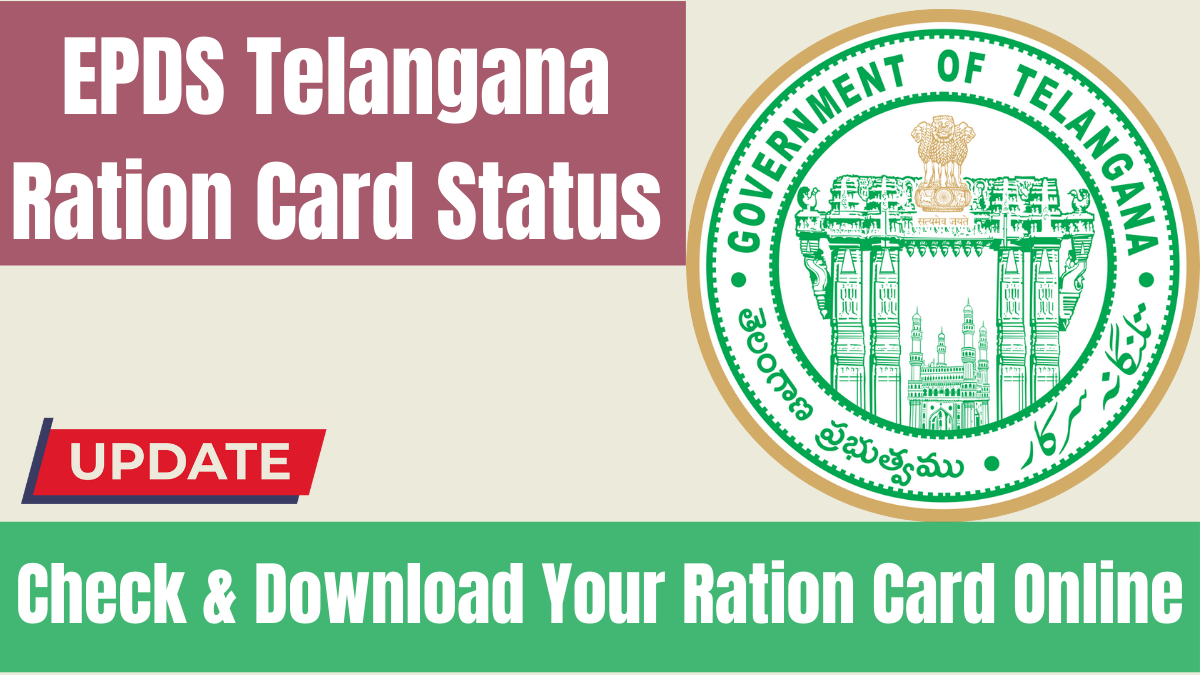
Types of EPDS Telangana Ration Cards
| Type | Eligibility |
|---|---|
| White Ration Card | Issued to Below Poverty Line (BPL) families who qualify for government subsidies. |
| Pink Ration Card | Given to Above Poverty Line (APL) families who are not eligible for subsidies. |
How to Check EPDS Telangana Ration Card Status 2025 Online?
If you have applied for a new ration card or want to verify the status of an existing card, follow these steps:
Step-by-Step Guide:
- Visit the Official EPDS Telangana Website
- Go to epds.telangana.gov.in.
- Click on ‘FSC Search’ or ‘Ration Card Status’
- You will find this option under the Services section on the homepage.
- Enter Your Details
- Provide your Aadhaar number, application number, or FSC reference number.
- Click on ‘Search’
- The system will display your ration card status:
- Approved – Your ration card is active, and you can download it.
- Pending – Your application is still under review.
- Rejected – Your application was declined due to incorrect details.
- The system will display your ration card status:
- Download Your Ration Card (If Approved)
- If your card is approved, you can download a digital copy and print it for use.
Eligibility Criteria for EPDS Telangana Ration Card
To qualify for a Telangana Ration Card, applicants must meet the following eligibility conditions:
Basic Eligibility
- Must be a permanent resident of Telangana.
- Should not already possess a ration card in any other state or region.
- Household income must fall within the prescribed limits for BPL or APL categories as per NFSA guidelines.
Documents Required for Application
| Required Document | Purpose |
|---|---|
| Aadhaar Card | Used for identity verification. |
| Proof of Residence | Utility bill, voter ID, or ration card transfer certificate. |
| Income Certificate | Confirms eligibility for BPL/APL category. |
| Passport-sized Photos | Required for application submission. |
Common Issues While Checking Ration Card Status & Solutions
If you are facing problems while checking your EPDS Telangana Ration Card Status, here are some common issues and their solutions.
1. Incorrect Aadhaar or Application Number
- Issue: Entering incorrect details may result in an error message.
- Solution: Ensure you enter the correct Aadhaar number or application reference ID.
2. Server Downtime or Website Errors
- Issue: High traffic can cause delays in accessing the portal.
- Solution: Try checking your status during non-peak hours for faster access.
3. Application Still in Pending Status
- Issue: Some applications take longer to process due to verification delays.
- Solution: Contact your local PDS office for an update on processing times.
4. Rejected Application Due to Incorrect Documents
- Issue: Documents submitted were incorrect or unclear.
- Solution: Re-upload clear, verified copies of all required documents.
How to Download EPDS Telangana Ration Card Online?
Once your ration card application is approved, you can download and print your digital card for use.
Steps to Download Digital Ration Card
- Go to epds.telangana.gov.in and click on “Download Ration Card”.
- Enter Your FSC Reference Number or Aadhaar Number.
- Click on “Generate Ration Card”.
- Download the Digital Copy and print it for future use.
Your digital ration card is valid for all government schemes and can be used to purchase subsidized commodities from Fair Price Shops.
Frequently Asked Questions
How can I check my EPDS Telangana Ration Card Status?
Visit epds.telangana.gov.in, enter your Aadhaar number or application ID, and check your ration card status.
What documents are required to apply for a Telangana ration card?
You need an Aadhaar card, proof of residence, income certificate, and passport-sized photographs.
Can I download my ration card online?
Yes, once your ration card is approved, you can download a digital copy from the EPDS Telangana portal.
What should I do if my application is rejected?
Check the reason for rejection on the portal and reapply with corrected details. You can also visit your nearest PDS office for further assistance.
Is there any fee for checking the status online?
No, checking your ration card status online is free on the official government portal.
Who is eligible for a white ration card in Telangana?
Families classified as Below Poverty Line (BPL) are eligible for a white ration card.
Can I apply for a ration card if I recently moved to Telangana?
Yes, but you need to provide a residence proof to confirm that you are a permanent resident of Telangana.
How long does it take to get a new ration card?
It usually takes 15–30 days for a new ration card application to be processed.
Conclusion
The EPDS Telangana Ration Card 2025 allows eligible families to receive subsidized food grains and essential items. Applicants can check their ration card status online, download digital copies, and resolve application issues easily through the official portal.
If your application is still pending or rejected, update your details and track the next steps to ensure smooth approval.
Click here to know more.
Sachin is a seasoned educator and writer with extensive experience in the field of education. With a deep passion for fostering learning and intellectual curiosity, he has spent many years working across various educational settings, from schools to higher education institutions. His writings often focus on the evolving landscape of education, highlighting innovative teaching methods, the integration of technology in learning, and the importance of personalized education. Sachin’s expertise and commitment to the betterment of education have made him a respected voice in the field, inspiring both students and educators alike.